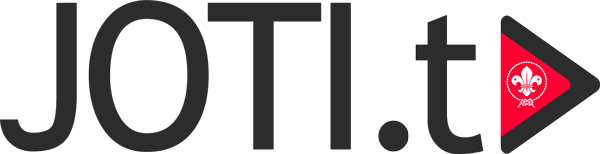On these help pages we try to explain all the basics that you need to know to get your webcam online for JOTI.tv.
When you have a question feel free to send us a message on Twitter or Facebook.
Also, have a look at www.jotajoti.info/help for more information about JOTA-JOTI.
Be safe online
JOTI was a great opportunity to connect with Scouts and others around the world, especially during these exceptional times. It is very important that all participants stay safe while they engaged in these activities. That’s why Safe From Harm is a priority programme for World Scouting, with actions and procedures designed to make sure all Scouts feel safe. Together, we are all responsible for creating a safe environment where everyone can have fun and be respected.
Dangers on the internet
With all of its opportunities and enriching content, using the Internet also comes with many risks, including threats to personal data, well being or safety. Some people can have wrong intentions and we all need to be aware of this and know how to respond. JOTI encouraged all participants to take our Being Safe Online e-learning to earn more about online safety and to be fully prepare them for JOTI.
Minimum age & adult supervision
Participants had to be 13 years or older to sign-up. To ensure the safety and well being of everyone, all participants between the ages of 13 and 18 were expected to inform and involve a parent or guardian in their JOTI experience, including reviewing this page together. The adults involved were responsible for supervising children’s online activities. A parent or guardian was able to register on behalf of a child younger than 13 years old, and asked to participate with them for the duration of the event.

Change cookie settings
Digital Campfire
JOTIcafe
Skype Address Book
At many request JOTI.tv now offers the ability to register your “Skype name” (or Skype ID) in your JOTI.tv profile. When you register your Skype name we will place it automatically in the JOTI.tv Skype Address book that you find in the JOTI.tv portal. The video below explains how to register your Skype name in the JOTI.tv portal.
Anwser to the most common questions:
- Where can I find my Skype name (Skype ID)?Look here: https://support.skype.com/en/faq/FA10858/what-s-my-skype-name
- How can I remove my Skype name from the address book?Go to your JOTI.tv profile and clear all text from the “Skype name” form. Click save.